DVRConv
Automatic CCTV/DVR converter
Easily convert in batch unplayable video files in proprietary CCTV/DVR formats, dash cams, body worn cameras, and more.
A user-friendly interface to batch convert video files and make them playable in seconds or minutes.
Support videos from the majority of proprietary CCTV/DVR formats and other sources without quality loss.
Quickly set the conversion method, the output codec, format, and advanced workflow settings.
Produces a playable proxy file, preserving the original, and creating a report detailing the conversion process.
Batch convert unplayable videos
Just drag, drop and you’re done!
Save crucial time during investigations
Reduce time spent in procuring proprietary players and playing back problematic videos by batch converting them into a compatible and quality-preserving format with Amped DVRConv.
Features
Used by
Amped DVRConv is a software tool used by video technicians, forensic investigators, law enforcement agencies, and other professionals who work with digital video evidence.

The conversion engine
Automates and speeds up the conversion of hundreds of videos
Users can rest assured that the videos are converted in a forensically sound manner, using the technology of the Amped Engine. This technology preserves the original stream and separates standard encoding information from proprietary metadata to avoid errors and lost frames during playback.
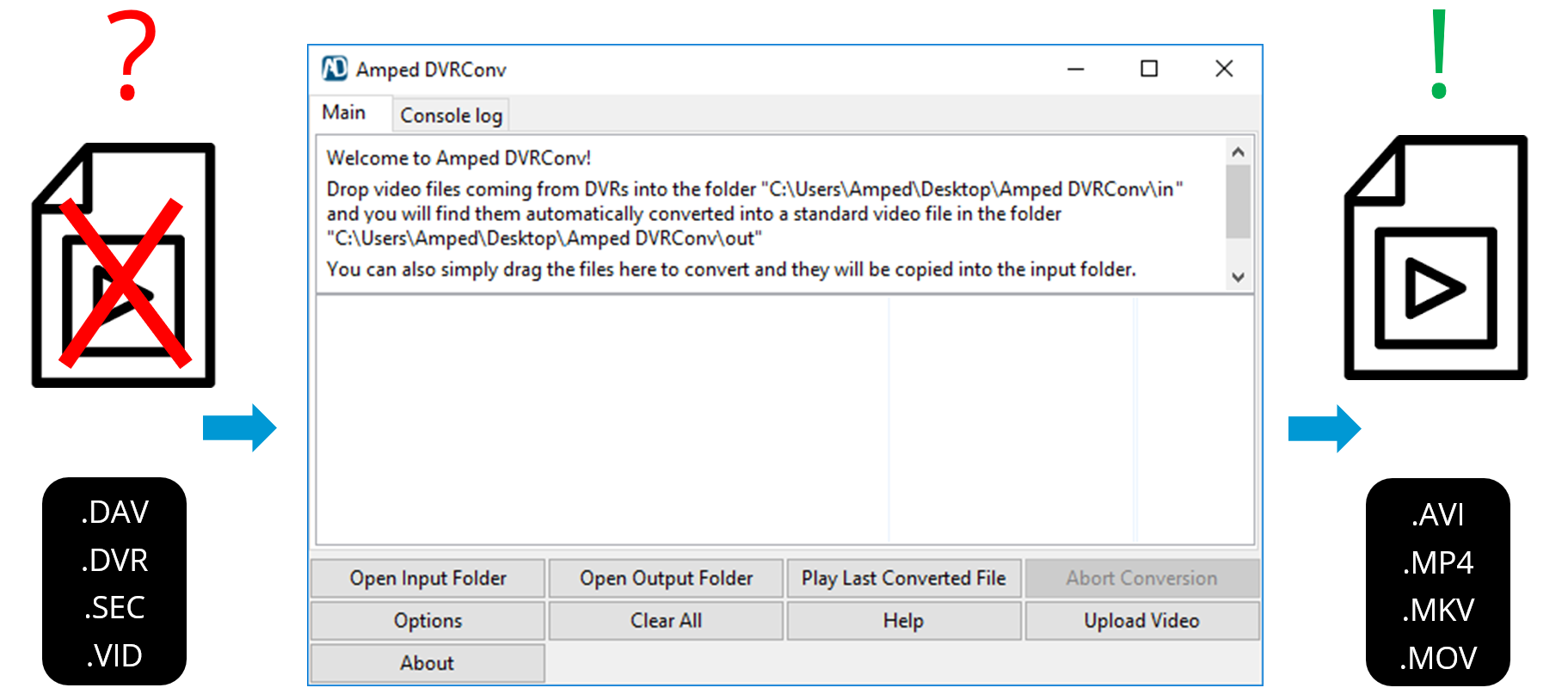
How to recover video evidence from surveillance systems
Amped Ultimate
Team subscription
Subscription for one year including
- 1 seat of Amped FIVE
- 1 seat of Amped Authenticate
- 1 seat of Amped DVRConv
- 5 seats of Amped Replay
From our